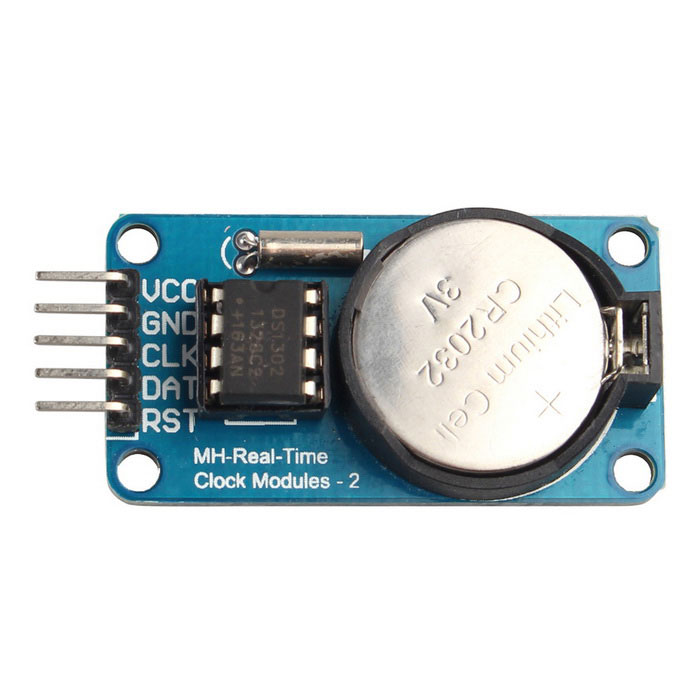Important Pins
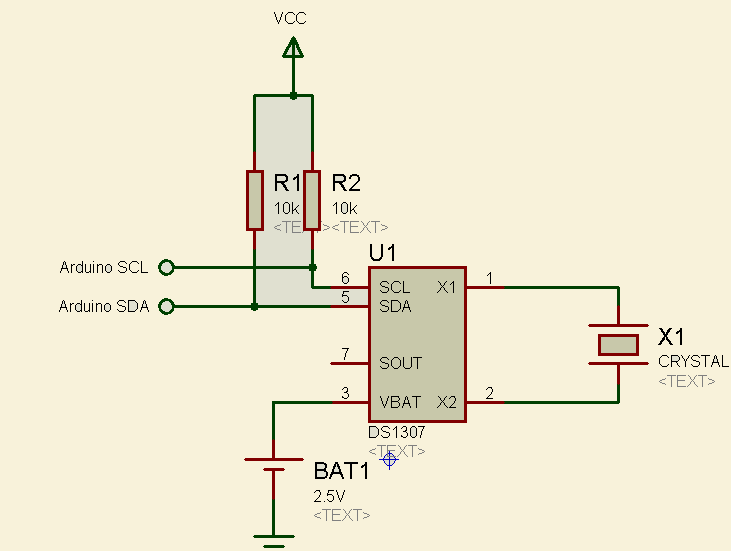
Applications
/* Name : main.c
* Purpose : Source code for RTC Interfacing with Arduino.
* Author : Gemicates
* Date : 22-01-2018
* Website : www.gemicates.org
* Revision : None
*/
#include <Wire.h>
#define DS1307_I2C_ADDRESS 0x68
#include <LiquidCrystal.h> // we need this library for the LCD commands
LiquidCrystal lcd(4, 5, 6, 7, 8, 9, 10, 11, 12, 13);
// Convert normal decimal numbers to binary coded decimal
byte decToBcd(byte val)
{
return ( (val/10*16) + (val%10) );
}
// Convert binary coded decimal to normal decimal numbers
byte bcdToDec(byte val)
{
return ( (val/16*10) + (val%16) );
}
// 1) Sets the date and time on the ds1307
// 2) Starts the clock
// 3) Sets hour mode to 24 hour clock
// Assumes you're passing in valid numbers
void setDateDs1307(byte second, // 0-59
byte minute, // 0-59
byte hour, // 1-23
byte dayOfWeek, // 1-7
byte dayOfMonth, // 1-28/29/30/31
byte month, // 1-12
byte year) // 0-99
{
Wire.beginTransmission(DS1307_I2C_ADDRESS);
Wire.write(0);
Wire.write(decToBcd(second)); // 0 to bit 7 starts the clock
Wire.write(decToBcd(minute));
Wire.write(decToBcd(hour));
Wire.write(decToBcd(dayOfWeek));
Wire.write(decToBcd(dayOfMonth));
Wire.write(decToBcd(month));
Wire.write(decToBcd(year));
Wire.write(0x10); // sends 0x10 (hex) 00010000 (binary) to control register - turns on square wave
Wire.endTransmission();
}
// Gets the date and time from the ds1307
void getDateDs1307(byte *second,
byte *minute,
byte *hour,
byte *dayOfWeek,
byte *dayOfMonth,
byte *month,
byte *year)
{
// Reset the register pointer
Wire.beginTransmission(DS1307_I2C_ADDRESS);
Wire.write(0);
Wire.endTransmission();
Wire.requestFrom(DS1307_I2C_ADDRESS, 7);
// A few of these need masks because certain bits are control bits
*second = bcdToDec(Wire.read() & 0x7f);
*minute = bcdToDec(Wire.read());
*hour = bcdToDec(Wire.read() & 0x3f); // Need to change this if 12 hour am/pm
*dayOfWeek = bcdToDec(Wire.read());
*dayOfMonth = bcdToDec(Wire.read());
*month = bcdToDec(Wire.read());
*year = bcdToDec(Wire.read());
}
void setup()
{
byte second, minute, hour, dayOfWeek, dayOfMonth, month, year;
Wire.begin();
Serial.begin(9600);
// Change these values to what you want to set your clock to.
// You probably only want to set your clock once and then remove
// the setDateDs1307 call.
second = 0;
minute = 46;
hour = 2;
dayOfWeek = 4;
dayOfMonth = 7;
month = 2;
year = 13;
// setDateDs1307(second, minute, hour, dayOfWeek, dayOfMonth, month, year);
lcd.begin(16, 2); // tells Arduino the LCD dimensions
lcd.setCursor(0,0);
lcd.print("GEMICATES LABS"); // print text and move cursor to start of next line
lcd.setCursor(0,1);
lcd.print("RealTimeClock");
delay(100);
lcd.clear(); // clear LCD screen
}
void loop()
{
byte second, minute, hour, dayOfWeek, dayOfMonth, month, year;
getDateDs1307(&second, &minute, &hour, &dayOfWeek, &dayOfMonth, &month, &year);
lcd.clear(); // clear LCD screen
lcd.setCursor(0,0);
lcd.print(" ");
lcd.print(hour, DEC);
lcd.print(":");
if (minute<10)
{
lcd.print("0");
}
lcd.print(minute, DEC);
lcd.print(":");
if (second<10)
{
lcd.print("0");
}
lcd.print(second, DEC);
lcd.setCursor(0,1);
lcd.print(" ");
switch(dayOfWeek){
case 1:
lcd.print("Sun");
break;
case 2:
lcd.print("Mon");
break;
case 3:
lcd.print("Tue");
break;
case 4:
lcd.print("Wed");
break;
case 5:
lcd.print("Thu");
break;
case 6:
lcd.print("Fri");
break;
case 7:
lcd.print("Sat");
break;
}
lcd.print(" ");
lcd.print(dayOfMonth, DEC);
lcd.print("/");
lcd.print(month, DEC);
lcd.print("/20");
lcd.print(year, DEC);
delay(60);
}